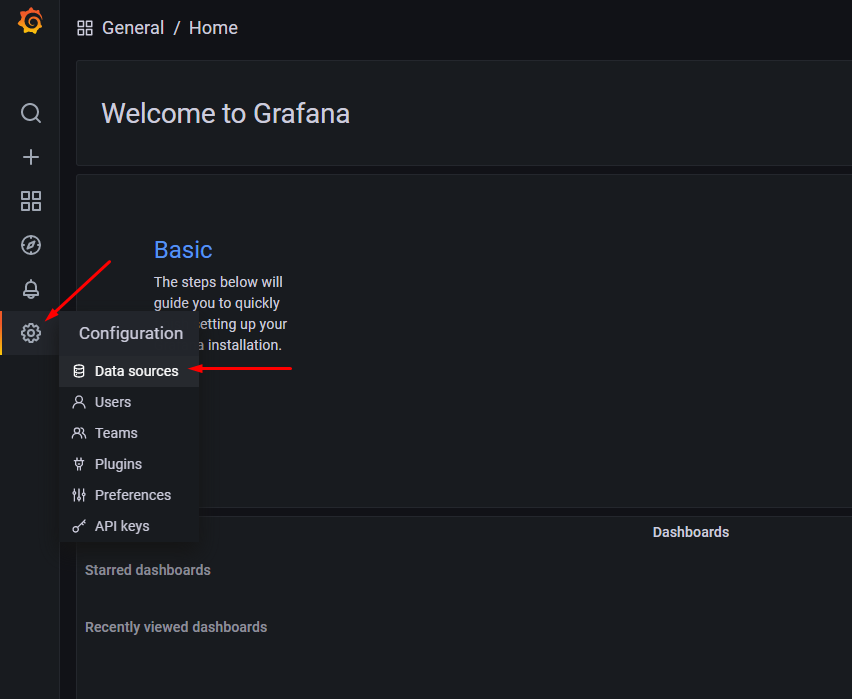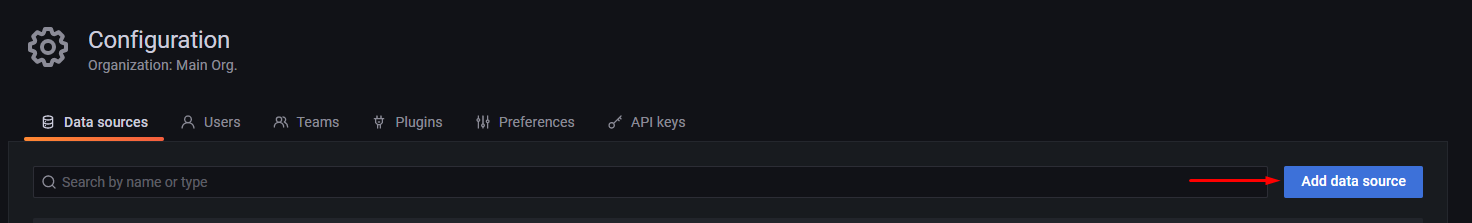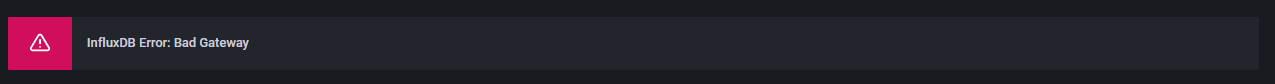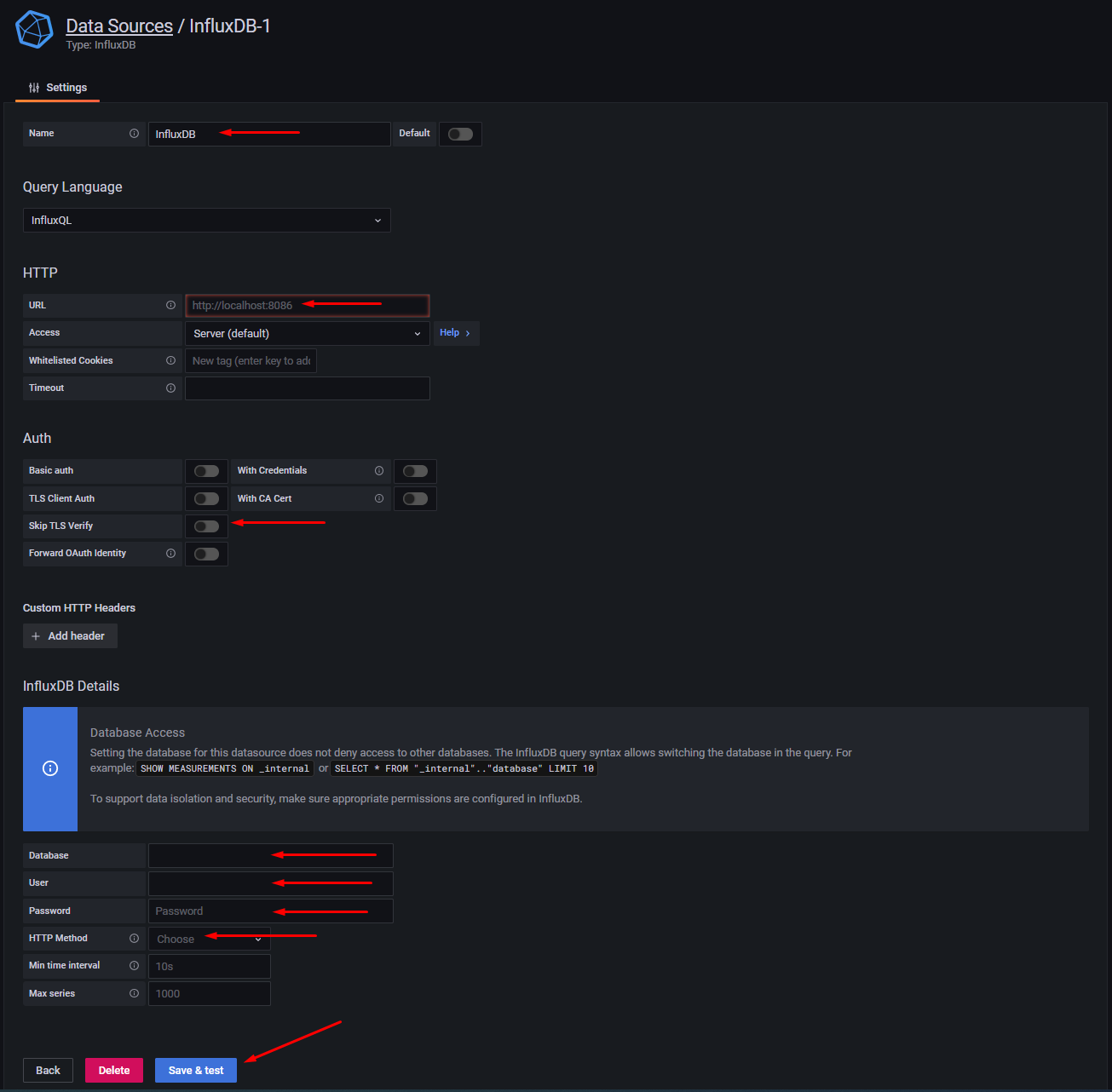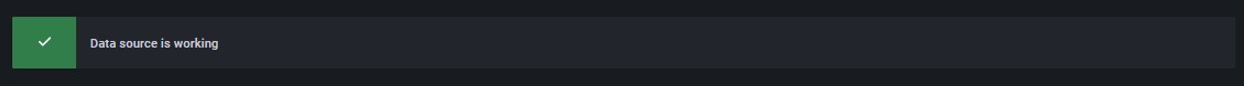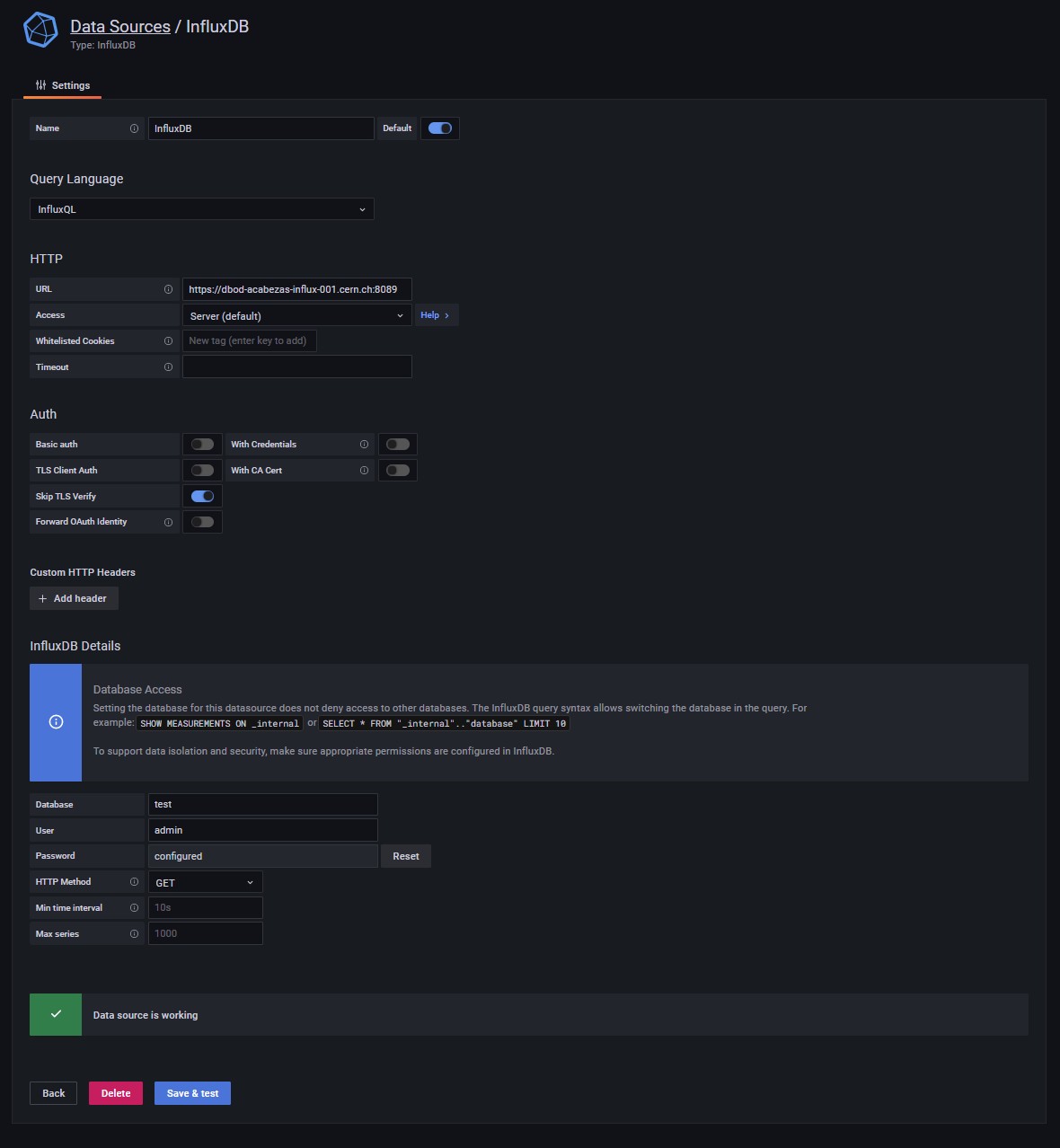Configure new Datasources¶
In order to add an new DataSource, you can do as follows:
As administrator, go to the Engineering wheel > Data Sources.
In the new window, click on Add data source
Select the corresponding data source you want to add.
Add a Datasource which fetches from the DBoD Service¶
For this example, we will add a new InfluxDB datasource, which will fetch data from the DBoD service.
In the new window, fill the fields with the corresponding data. At minimun, the following fields are required:
Name: Name of the Datasource.- HTTP:
URL: URL of the database, including the port. (e.g.,https://dbod-acabezas-influx-001.cern.ch:8089)- Auth:
Skip TLS Verify: To disable certificate validation, must be enabled. This is important, otherwise you will get a502: Bad Gatewayerror.
- InfluxDB Details:
Database: database name.User: database user.Password: user password.HTTP Method: uses to beGET.
Rest of the values can be accommodated at your best convenience.
Finally, click on Save & test And you will get a message like the following:
An example of how the values can be filled is shown below: