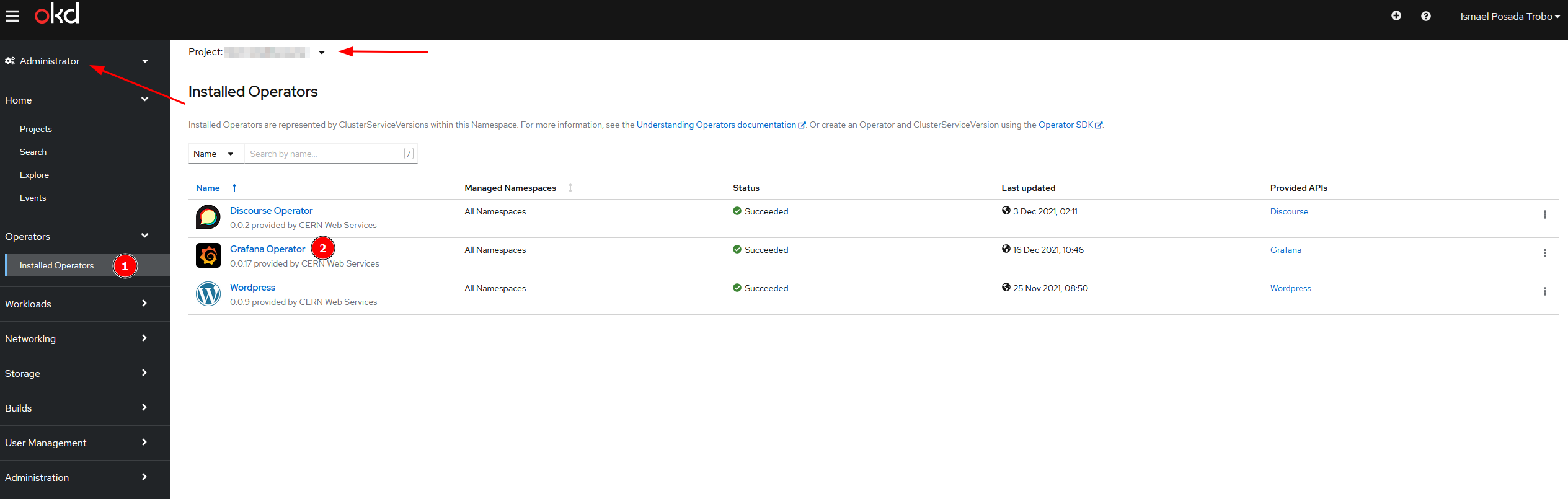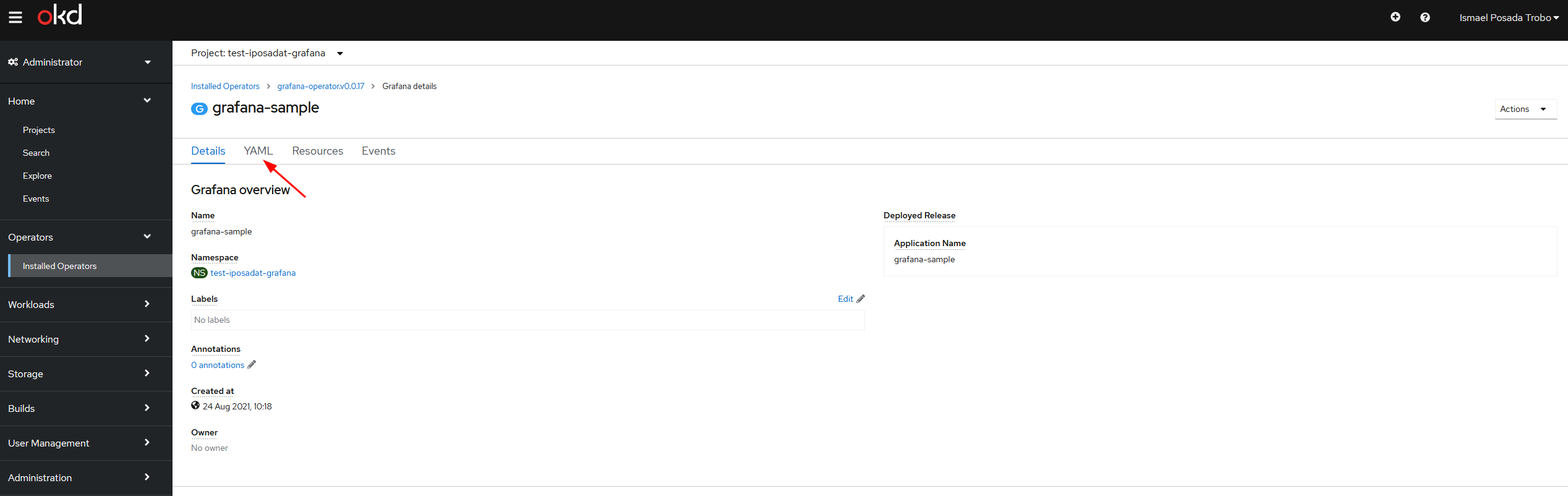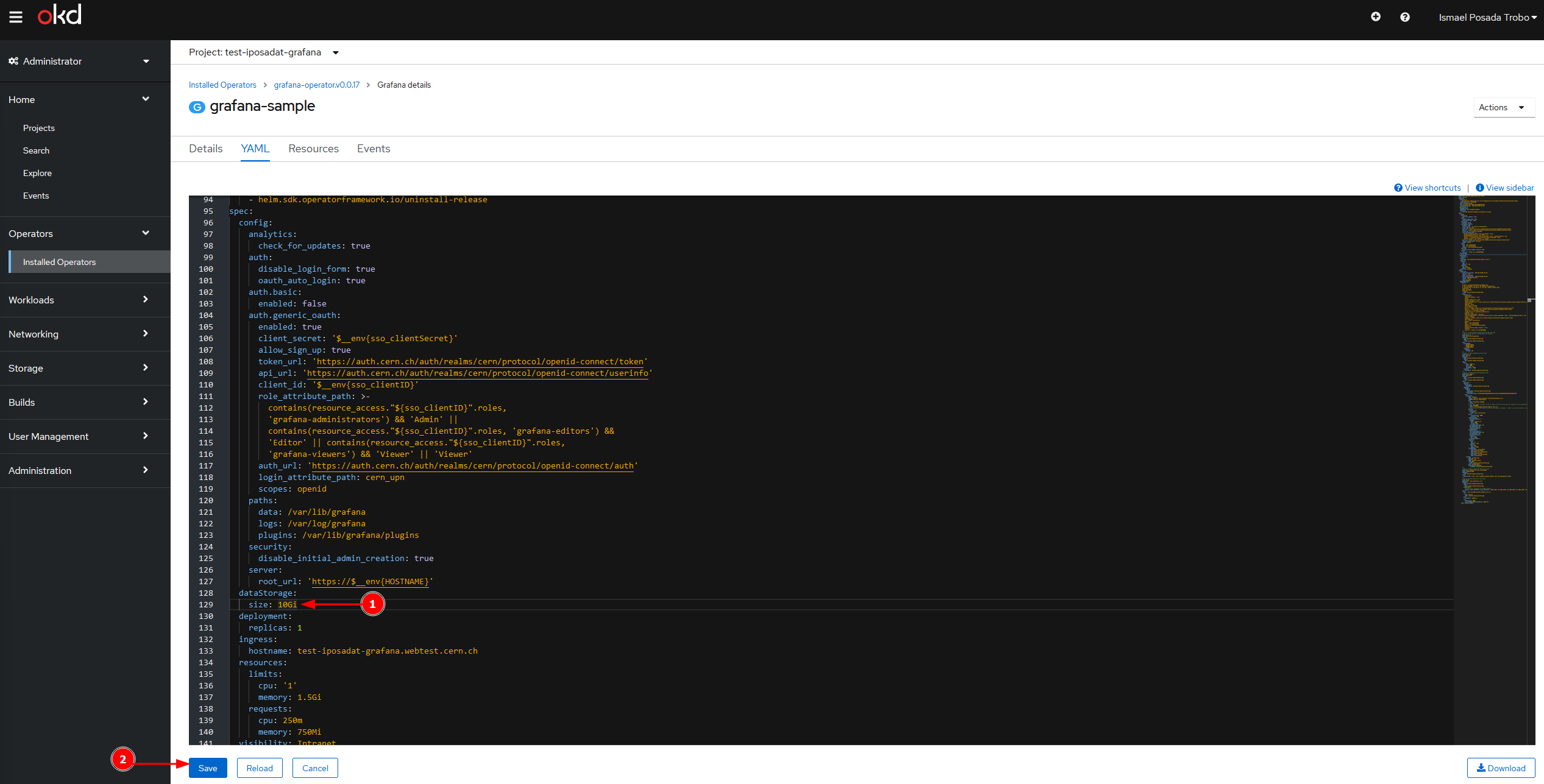Increase storage capacity¶
It might happens that your Grafana instance is running out of capacity for its storage. Any user can automatically and reponsably increase the storage capacity for Grafana instance by editing the Custom Resource at their best convenience as follows:
While in the Administrator environment, and after selecting the target Project, click on Installed Operators, and then click on the Grafana Operator link:
In the new window, click on the Grafana tab.
In the new window, click on the name of your Grafana instance.
In the new window, click on the YAML tab.
Go to the Custom Resource and edit the dataStorage.size element by setting a different and greater value, like 10Gi, as per the following image.
Finally, Ctrl + S or click on the Save button and the value will be automatically and instantaneously populated to the corresponding persistent volume claim.
That's it, your Grafana instance is now enjoying of more storage capacity.
Warning
Pay attention to not set a value higher than the quota (by default 100 GiB). To know more about quotas refer to user docs.