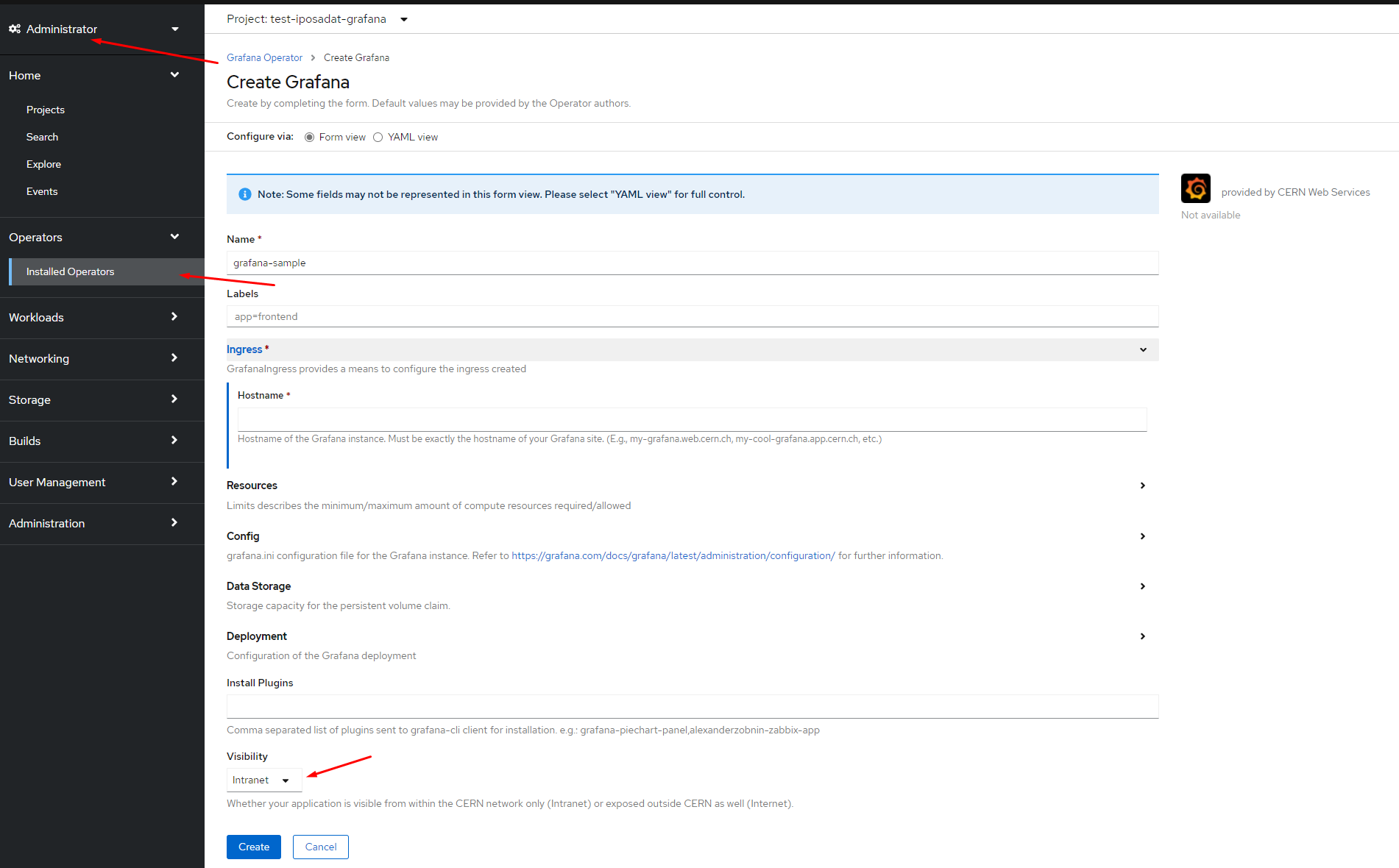Change visibility of the Grafana instance¶
To change the Visibility of the Grafana instance in order to allow users to access the instance from inside/outside CERN, there are 2 ways of doing it:
One is to set Visibility to Internet at the time of creating the Grafana instance (see 2-create-grafana-instance for further info):
Another is to edit the Visibility value once the Grafana instance is already running. To do so, select your project under https://app-catalogue.cern.ch (or https://app-cat-stg.cern.ch for development purposes), change to the Administrator environment, and under Operators, click on Installed Operators, then click on the Grafana tab:
Click under your Grafana instance, go to the YAML tab, and type Internet or Intranet where the Visibility field is located. Note that the value is case sensitive, so any other value different than Internet or Intranet will fail.
Finally, Save and your instance will be accessible from inside and/or outside CERN immediately.